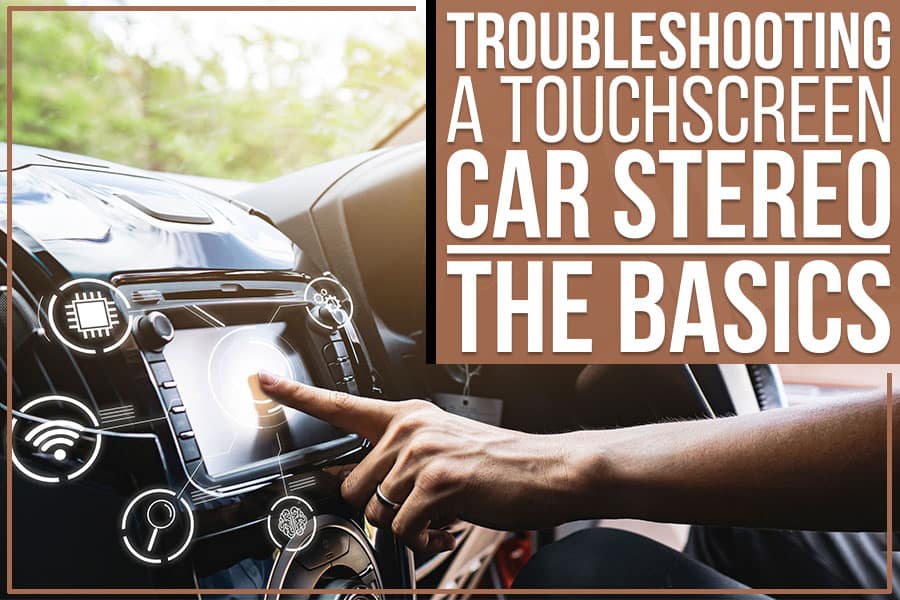Hill Descent Control Fault Fix: Uncover the Ultimate Solution
To fix a Hill Descent Control fault, follow these steps: plug in a diagnostic scanner to identify the issue, clear any error codes, and check the electrical connections. Additionally, inspect the sensors and replace any faulty components if necessary. Understanding Hill Descent Control (hdc) And Its Importance Hill Descent Control (HDC) is a game-changer when it comes to off-roading, providing drivers with enhanced control and safety while navigating steep downhill terrains. This innovative feature works by utilizing the vehicle’s braking system to maintain a controlled speed while descending, even on treacherous slopes. In this section, we will delve deeper into the concept of Hill Descent Control, explore how it works, and highlight its significance in off-roading adventures. What Is Hill Descent Control (hdc)? Hill Descent Control (HDC) is an advanced technology integrated into modern vehicles, designed specifically for off-road enthusiasts. It is a driver-assist feature that automatically regulates the vehicle’s speed when descending steep slopes. By activating HDC, drivers can focus on steering and maneuvering without having to constantly brake to maintain a safe speed. This feature is especially valuable when tackling challenging terrains where the risk of losing control is high. How Does Hill Descent Control (hdc) Work? Hill Descent Control (HDC) works by utilizing the vehicle’s anti-lock braking system (ABS) and traction control system (TCS) to ensure a smooth and controlled descent. When activated, HDC uses wheel sensors to monitor the rotation speed of each wheel. Based on the feedback received, the system automatically applies brake pressure to the appropriate wheels, ensuring that the vehicle maintains a steady speed without the need for constant driver intervention. This intelligent technology allows drivers to confidently navigate down steep hills while keeping their focus on the road and potential obstacles. The Significance Of Hill Descent Control (hdc) In Off-roading Hill Descent Control (HDC) plays a crucial role in off-roading pursuits, enhancing both safety and performance in challenging environments. Here are some key reasons why HDC is highly valued by off-road enthusiasts: Controlled descents: HDC ensures a consistent and controlled speed while descending steep slopes, preventing the vehicle from gaining excessive speed and losing control. Maintaining traction: By automatically braking each wheel, HDC prevents wheel lock-up and maintains traction, allowing the vehicle to maintain its grip on the terrain. Reduced driver fatigue: With HDC taking care of speed management, drivers can focus on other critical aspects, such as obstacle avoidance and route navigation, minimizing fatigue during challenging off-road journeys. Increased confidence: Hill Descent Control instills confidence in drivers, empowering them to explore adventurous terrains that would otherwise be daunting. This feature provides peace of mind and reassurance in potentially hazardous situations. In conclusion, Hill Descent Control (HDC) is an indispensable feature for off-road enthusiasts, offering enhanced control, safety, and confidence during downhill descents. By understanding how HDC works and appreciating its significance, drivers can leverage this technology to expand their off-road capabilities and elevate their off-roading experiences. Credit: www.nytimes.com Common Hill Descent Control Faults And Symptoms When it comes to tackling steep slopes and tricky terrains, your vehicle’s Hill Descent Control (HDC) system plays a crucial role in keeping you safe and in control. However, like any other mechanism, the HDC system can develop faults over time, leading to potential issues that may affect its performance. In this section, we will discuss the common faults and symptoms associated with Hill Descent Control, helping you identify and address these problems before they impact your off-roading experience. Identifying Common Faults In Hill Descent Control (hdc) If you suspect that your Hill Descent Control system is not functioning as it should, it is important to understand the common faults that can arise. Here are some of the issues you may encounter: Malfunctioning sensors: The HDC system relies on sensors to detect the vehicle’s speed, wheel slippage, and other crucial data. If any of these sensors are faulty or damaged, the HDC may not respond appropriately. Electrical problems: Like many advanced systems in modern vehicles, HDC relies on a complex network of electrical components. If there is a fault in the wiring, connectors, or control module, it can result in HDC failure. Software glitches: HDC is controlled by software that manages its operation. Occasionally, software bugs or glitches may cause the HDC system to malfunction or engage unexpectedly. Mechanical issues: The mechanical components of the HDC system, such as the actuator or brake calipers, can experience wear and tear over time. Any mechanical fault in these parts can affect the system’s performance. Warning Signs Of A Faulty Hill Descent Control (hdc) System Recognizing the warning signs of a faulty HDC system is essential to take timely action and prevent potential hazards. Here are some symptoms that may indicate a problem with your HDC: Malfunction indicator light (MIL): If the MIL illuminates on your vehicle’s dashboard, it could indicate a fault in the HDC system. Be sure to consult your vehicle’s owner manual to understand the specific meaning of the MIL. Inconsistent or unpredictable performance: If you notice that the HDC engages or disengages spontaneously, jerks, or fails to operate smoothly, it may be a sign of a fault in the system. Warning message: Some vehicles may display a warning message on the instrument cluster if the HDC system is not functioning correctly. Pay attention to these messages and seek professional assistance if necessary. Noise or unusual sensations: A faulty HDC system may produce strange noises or vibrations, indicating a problem with the mechanical components. Any unusual sensations should not be ignored. How Hill Descent Control (hdc) Faults Affect Vehicle Performance A faulty HDC system can have several negative impacts on your vehicle’s overall performance, especially when traversing challenging terrains. Here are some ways HDC faults can affect your vehicle: Compromised stability: HDC is designed to provide stability and control when descending steep slopes. If the system is not functioning correctly, you may experience reduced stability and an increased risk of accidents. Difficulty in braking: HDC uses the vehicle’s brakes to regulate speed while descending. A
Hill Descent Control Fault Fix: Uncover the Ultimate Solution Read More »