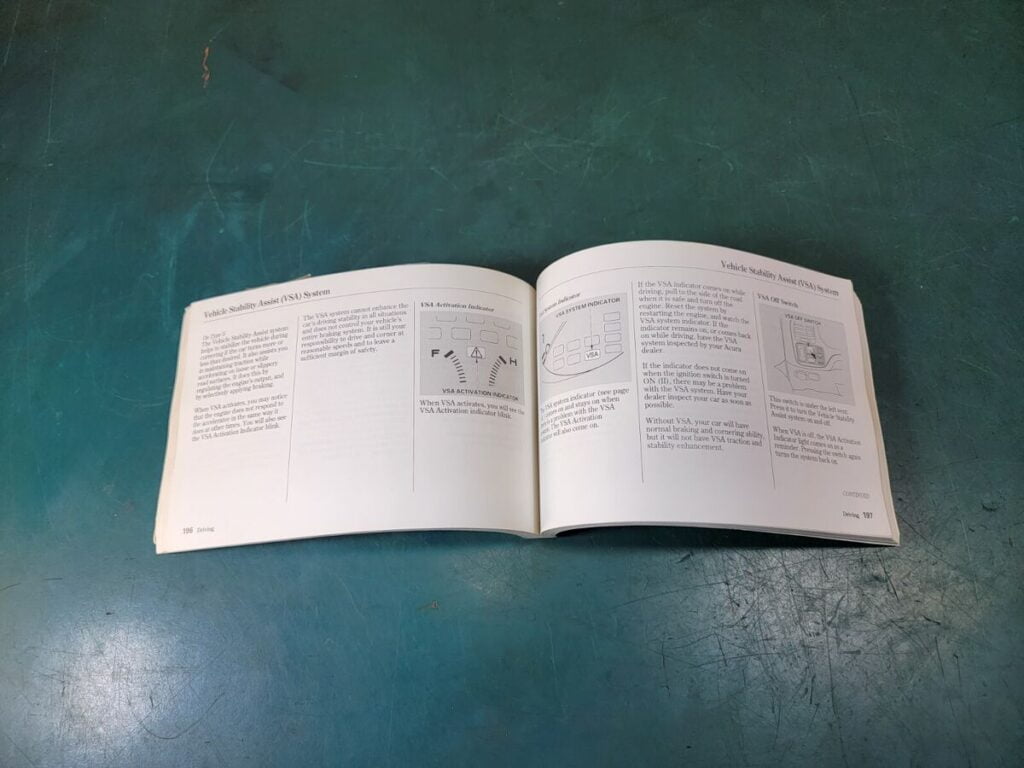- Jeep Cherokee Push Button Start Not Working: Troubleshooting Tips To Get You Back on the Road Fast! - 11 November 2023
- Haval H2 Problems: The Complete Troubleshooting Guide - 11 November 2023
- Gwm P Series Problems: Troubleshooting Guide for Common Issues - 11 November 2023
To fix the VSA system in an Acura, follow these steps: 1. Ensure the vehicle is parked and the engine is turned off.
2. Open the vehicle’s hood and locate the VSA modulator control unit. Tighten any loose connectors and ensure they are properly seated. 3. Check the VSA fuse for any signs of damage or blown. Replace it if necessary. 4. Restart the engine and test the VSA system.
If the issue persists, it may require professional diagnosis and repair.
Understanding The Vsa System
The VSA system in Acura vehicles can sometimes encounter issues. Learn how to fix the VSA system in your Acura and ensure smooth driving experience.
Understanding the VSA SystemThe Vehicle Stability Assist (VSA) system in an Acura is an essential safety feature that helps maintain control and stability during challenging driving conditions. This advanced system employs various sensors and components to assist the driver in maintaining stability and prevent skidding or sliding. As a driver, it’s vital to have a clear understanding of how the VSA system works and what common issues may arise. So, let’s explore these aspects in greater detail.What Is The Vsa System?
The VSA system, also known as Electronic Stability Control (ESC), is an integrated safety system designed to enhance vehicle stability, especially during cornering, sudden maneuvers, or slippery road conditions. It uses an array of sensors to detect vehicle dynamics and compare them with the driver’s intended steering input. By monitoring and adjusting various parameters such as wheel speed, yaw rate, and lateral acceleration, the VSA system can intervene to help maintain stability.How Does The Vsa System Work?
The VSA system works by continuously monitoring important data points from various sensors strategically placed in the vehicle. These sensors include the wheel speed sensors, steering angle sensor, yaw rate sensor, and lateral acceleration sensor. By constantly analyzing these inputs, the VSA system can detect potential loss of control or instability.When the VSA system detects a difference between the driver’s intended steering input and the vehicle’s actual behavior, it can activate certain mechanisms to address the issue. This intervention is primarily achieved through the use of the Anti-lock Braking System (ABS) and Traction Control System (TCS). By selectively applying the brakes and adjusting engine torque, the VSA system can assist in controlling wheel spin, skidding, or sliding, thus helping the driver regain control and stability.Common Issues With The Vsa System
While the VSA system is designed to be reliable, there are a few common issues that may arise from time to time. If you experience any of the following problems, it is advisable to have your vehicle inspected by a qualified technician:1. VSA Warning Light: The VSA warning light illuminates on the dashboard when a fault is detected within the system. This could indicate a malfunctioning sensor, a faulty ABS/TCS component, or other issues. It is essential not to ignore this warning and have the system checked promptly.2. ABS/TCS Activation: In some cases, the ABS and TCS, which are integral parts of the VSA system, may experience unintended activation. This can manifest as a pulsating brake pedal, a buzzing noise, or a feeling of vibration during normal driving. These symptoms may indicate a problem with the sensors or other components.3. Loss of VSA Functionality: If you notice a complete loss of VSA functionality, such as no response to hazardous driving conditions or lack of stability control, it could be due to a malfunctioning VSA modulator or an electrical issue. Prompt inspection and repair are necessary to ensure optimal safety.In conclusion, understanding the VSA system in your Acura is crucial for safe and confident driving. By comprehending how it works and being aware of common issues, you can take appropriate measures to ensure the system is functioning correctly. Remember, regular maintenance, such as sensor calibration and software updates, can help prevent VSA system malfunctions and keep you safe on the road.Diagnosing Vsa System Problems
Learn how to diagnose and fix VSA system problems in your Acura with our step-by-step guide. Identify common issues and troubleshoot with ease for optimal driving performance.
Identifying Symptoms Of Vsa System Failure
When it comes to diagnosing VSA (Vehicle Stability Assist) System problems in your Acura, it’s crucial to identify the symptoms of failure accurately. By being aware of these signs, you can promptly address the issue and prevent potential accidents on the road.
If you feel that your Acura’s VSA System is malfunctioning, keep an eye out for the following indicators:
- Dashboard warning light: One of the most apparent signs of VSA System failure is the illumination of the VSA warning light on the dashboard. This indicator light indicates that there might be a problem with the system.
- Strange noises: Unusual noises coming from the wheels, such as grinding or squealing sounds, could be a sign of a faulty VSA System. Pay attention to any noises that occur during acceleration, braking, or turning.
- Poor braking performance: If you notice that your Acura takes longer to stop or experiences a loss of braking power, it could be an indication of VSA System failure. This symptom should be taken seriously, as it directly affects your vehicle’s safety.
- Traction control issues: The VSA System helps improve traction on slippery road conditions. If you find it challenging to maintain control while driving on wet or icy surfaces, it could mean that the VSA System is not functioning correctly.
Using Diagnostic Tools For Vsa System Troubleshooting
To effectively diagnose and troubleshoot VSA System problems in your Acura, specialized diagnostic tools are necessary. These tools provide valuable insights into the system’s performance and help pinpoint the underlying issue. Here are some commonly used diagnostic tools:
- Scan tools: Equipped with software specifically designed for Acura vehicles, scan tools allow you to access the VSA System’s electronic control unit (ECU) to retrieve fault codes. These codes provide valuable information about the specific problem and guide you in fixing it.
- Multi-meter: A multi-meter is a versatile tool that can measure voltage, resistance, and continuity. It can assist in testing various components of the VSA System, such as sensors, solenoids, and relays, to determine if they are functioning correctly.
- Oscilloscope: An oscilloscope can be used to analyze the electrical signals generated by the VSA System’s sensors and components. By comparing the captured waveforms to known specifications, you can identify any abnormalities or inconsistencies.
Checking Vsa System Components For Damage Or Wear
In addition to using diagnostic tools, it is also essential to physically inspect the VSA System components for any damage or wear. Here are some crucial components to check:
| Component | Potential Issues |
|---|---|
| Sensors | Check for loose connections, corrosion, or physical damage. Faulty sensors may provide inaccurate data to the VSA System, leading to its malfunction. |
| Actuators | Inspect for any signs of leakage, damage, or wear. Malfunctioning actuators can prevent the VSA System from properly controlling the brakes during stability-critical situations. |
| Wiring and connectors | Ensure that all wiring and connectors related to the VSA System are intact and securely connected. Loose or damaged wiring can result in electrical faults and compromise the system’s functionality. |
Regularly inspecting these components will help you detect any issues promptly and take appropriate measures to fix them. Remember, a well-functioning VSA System is vital for maintaining optimal safety and stability while driving your Acura.
Troubleshooting Vsa System Warning Lights
When the VSA (Vehicle Stability Assist) system warning lights illuminate on your Acura vehicle’s dashboard, it can be worrisome and indicative of potential issues with the system. However, understanding the warnings and being able to troubleshoot them can help you identify and resolve the problem quickly.
Decoding Vsa System Warning Lights
Each VSA system warning light represents a different problem that needs to be addressed. Here’s a breakdown of some common warning lights:
| Warning Light | Meaning |
|---|---|
| VSA System | The VSA system has been disabled or there is a problem with the system. It’s important to take action to resolve the issue. |
| ABS | There is an issue with the anti-lock braking system. The ABS system may not function properly, affecting braking performance. |
| Brake | There could be an issue with the braking system, such as low brake fluid or worn-out brake pads. Immediate attention is necessary for safety. |
Resetting Vsa System Warning Lights
If the VSA system warning lights persist after fixing the underlying problem, you may need to reset the system. Follow these steps to reset the VSA system warning lights:
- Turn off the engine and remove the key from the ignition.
- Disconnect the negative battery cable.
- Wait for a few minutes to ensure the system is fully reset.
- Reconnect the negative battery cable.
- Start the engine and check if the warning lights have been reset. If they haven’t, consult a professional technician for further assistance.
Addressing Specific Warning Light Scenarios
While the above steps can help reset the VSA system warning lights, it’s essential to address specific scenarios related to the warning lights you encounter. Here are some scenarios and possible solutions:
- ABS Warning Light: If your ABS warning light remains illuminated, check the brake fluid level and ensure it’s within the recommended range. If the fluid is low, refill it to the proper level. However, if the light persists, there might be a more significant issue with the ABS system, and it’s recommended to have a professional inspection.
- Brake Warning Light: If the brake warning light stays on, first check the parking brake. Ensure it’s fully released. If the light remains illuminated, it may indicate a problem with the brake fluid level or the brake pads. Inspect the brake fluid reservoir and the brake pads for any issues. If necessary, replace the brake pads or add brake fluid to resolve the problem.
By decoding the VSA system warning lights, resetting when necessary, and addressing specific warning light scenarios, you can ensure your Acura vehicle’s VSA system is functioning optimally. Remember, if you’re unsure or unable to resolve the issue yourself, it’s always wise to consult a qualified technician for further assistance.

Credit: www.amazon.com
Fixing Vsa System Issues
Dealing with issues in your VSA (Vehicle Stability Assist) system can be frustrating, but fear not. Fixing these problems is not as daunting as it may seem. In this article, we will guide you through the process of identifying and fixing VSA system issues, ensuring your Acura is back on the road, providing you with optimal safety and stability.
Replacing Faulty Vsa System Components
If you suspect that the VSA system issues are caused by faulty components, it’s essential to replace them as soon as possible. Here are the steps to help you tackle this task:
- Identifying the faulty component: The first step is to diagnose which component is causing the VSA system malfunction. This may require the use of a diagnostic tool or consulting with a professional mechanic.
- Purchasing the replacement component: Once you have identified the faulty part, you can order a new one from an authorized Acura dealer or a reliable aftermarket supplier. Ensure that the replacement part is compatible with your specific Acura model.
- Replacing the component: After acquiring the replacement part, you can proceed with the installation. Refer to the Acura service manual or seek professional assistance to ensure the proper installation procedure.
Calibrating The Vsa System
Calibrating the VSA system is crucial to ensure its functionality. Follow these steps to properly calibrate your Acura’s VSA system:
- Ensuring proper tire pressure: Start by checking and adjusting the tire pressure, as this affects the VSA system’s performance.
- Locating the VSA calibration button: The precise location of the calibration button may vary depending on your Acura model. Consult your vehicle’s manual or contact a professional for assistance.
- Calibrating the VSA system: Press and hold the VSA calibration button for a few seconds until the calibration process begins. Follow any on-screen prompts or listen for audible signals to indicate successful calibration.
Conducting Comprehensive Vsa System Repairs
If the above steps do not resolve the VSA system issues, it may be necessary to conduct comprehensive repairs. Here are the steps to ensure a thorough repair process:
- Diagnostic assessment: Begin by conducting a comprehensive diagnostic assessment to identify any underlying issues causing the malfunction in the VSA system. This may involve using advanced diagnostic tools or consulting with a professional mechanic.
- Repairing or replacing components: Based on the diagnostic assessment, repair or replace any components that are causing the VSA system malfunction. Refer to the Acura service manual or seek professional assistance to ensure the correct procedures are followed.
- Testing and re-calibrating: After conducting the necessary repairs, thoroughly test the VSA system to ensure its proper functioning. If needed, re-calibrate the system to maximize efficiency and accuracy.
By addressing VSA system issues promptly and following these steps, you can be confident in resolving any problems and restoring the performance and safety of your Acura. However, if you are uncertain or uncomfortable with any of the steps involved, it is always advised to consult with a professional mechanic or visit an authorized Acura service center for expert assistance.
Preventing Future Vsa System Problems
When it comes to the VSA (Vehicle Stability Assist) system in your Acura, prevention is definitely better than cure. Taking proactive measures to prevent future VSA system problems not only ensures your safety on the road but also helps you avoid costly repairs down the line. In this section, we will explore some effective strategies to keep your VSA system in top shape and minimize the risk of encountering any issues.
Regular Maintenance For The Vsa System
Regular maintenance is key to keeping the VSA system in optimal working condition. Here are some important maintenance tasks to prioritize:
- Carry out regular checks: Regularly inspect the VSA warning light on your dashboard. If it lights up, it may indicate an underlying issue that needs attention. Promptly addressing any warning signs can prevent the problem from escalating.
- Fluid checks and changes: Maintain the appropriate fluid levels in the VSA system. Low or contaminated fluid can lead to malfunctions. Consider scheduling regular fluid checks and changes as recommended by your Acura’s manufacturer.
- Check the sensors: The VSA system relies on sensors to monitor various aspects of your vehicle’s performance. Make sure these sensors are clean and free from any debris or obstruction. Check their functionality regularly to ensure accurate readings.
- Tire maintenance: Proper tire maintenance is crucial for the effective functioning of the VSA system. Check your tire pressure regularly, rotate them as recommended by the manufacturer, and replace them when needed to avoid unnecessary strain on the system.
- Software updates: Stay updated with the latest software releases for your vehicle. Manufacturers often release software updates that address known issues and improve overall performance. Regularly checking for updates and installing them can help prevent potential VSA system problems.
Tips For Safe Driving With The Vsa System
The VSA system is designed to enhance safety and stability while driving, but your driving habits also play a crucial role in preventing VSA system problems. Keep the following tips in mind to ensure safe driving with your VSA system:
- Maintain a safe driving speed: Excessive speed can put additional strain on the VSA system and increase the risk of accidents. Always abide by the speed limits and adjust your driving according to the road and weather conditions.
- Be mindful of road conditions: The VSA system is particularly beneficial in challenging road conditions such as wet or slippery surfaces. However, it’s important to remain attentive and adjust your driving accordingly, even with the VSA system in place.
- Avoid abrupt steering inputs: Sudden and aggressive steering movements can trigger the VSA system and potentially cause disturbances in your vehicle’s stability. Maintain smooth and controlled steering inputs to ensure optimal performance.
- Do not ignore warning signs: If you notice any abnormal behavior or warning signs while driving, such as the VSA warning light flashing, reduce your speed and pull over safely. Ignoring these signs can lead to further damage to the VSA system if there is an underlying issue.
Best Practices For Avoiding Vsa System Issues In The Future
Implementing best practices can greatly reduce the likelihood of encountering VSA system problems down the line. Consider incorporating the following practices into your routine:
| Practices | Description |
| Keep your vehicle clean | Dirt and debris can interfere with the proper functioning of the VSA system. Regularly wash your car to keep it free from any obstructions. |
| Avoid harsh driving conditions | Driving your vehicle in excessively rough or off-road conditions can put unnecessary strain on the VSA system. Whenever possible, avoid driving in such conditions. |
| Follow the manufacturer’s guidelines | Adhere to the maintenance schedule and guidelines provided by the manufacturer. This ensures that the VSA system is properly cared for and reduces the risk of problems. |
| Seek professional help when needed | If you suspect any issues with your VSA system or if you notice persistent warning signs, consult a qualified mechanic who is familiar with Acura vehicles. They can diagnose and address any problems effectively. |
By following these maintenance tips, safe driving practices, and best practices, you can help prevent future VSA system problems, ensuring a smooth and safe driving experience with your Acura.
Frequently Asked Questions Of How To Fix Vsa System Acura
How Do I Know If My Acura Vsa System Is Malfunctioning?
If you experience the VSA warning light staying on or flashing, it indicates a potential VSA system malfunction.
What Causes The Vsa Light To Come On?
The VSA light can come on due to various reasons, including wheel sensor issues, low brake fluid level, or a malfunctioning ABS module.
Can I Drive With The Vsa Light On?
It is generally safe to drive with the VSA light on, but it is recommended to have your vehicle diagnosed and repaired as soon as possible to ensure optimal safety.
How Much Does It Cost To Fix The Vsa System In An Acura?
The cost of fixing the VSA system in an Acura depends on the specific problem and the required repairs. It is best to consult with a trusted mechanic to get an accurate estimate.
Can I Fix The Vsa System Issue Myself?
While it is possible for some individuals to attempt fixing minor VSA system issues themselves, it is recommended to have a professional diagnose and repair the problem to ensure it is done correctly and safely.
Conclusion
To sum up, fixing the VSA system in your Acura requires a systematic approach. By following the troubleshooting steps mentioned in this blog post, you can identify the cause of the issue and take the necessary corrective actions. From checking the VSA fuse to inspecting the wheel speed sensors and recalibrating the system, you can ensure your Acura’s VSA system is back in optimal working condition.
Remember, regular maintenance and timely repairs play a crucial role in ensuring the safety and performance of your vehicle.