- Jeep Cherokee Push Button Start Not Working: Troubleshooting Tips To Get You Back on the Road Fast! - 11 November 2023
- Haval H2 Problems: The Complete Troubleshooting Guide - 11 November 2023
- Gwm P Series Problems: Troubleshooting Guide for Common Issues - 11 November 2023
To determine if your BMW has remote start, check the key fob that came with your vehicle. Look for a remote start button on the fob.
If you see one, it’s likely that your BMW has this feature. Another way to check is through the infotainment center menu. Additionally, you can refer to the BMW manual or contact your local BMW dealership for more information.
How To Determine If Your Bmw Has Remote Start
To determine if your BMW has remote start, check the key fob that came with the vehicle. If there is a remote start button on the fob, chances are your BMW has this feature. You can also check the infotainment center menu for the remote start option.
If you’re wondering whether your BMW has the convenient feature of remote start, there are a couple of ways you can find out without any hassle. The quickest and easiest way is to check your key fob, as it often reveals whether your vehicle is equipped with this awesome technology.
Check Your Key Fob
Take a close look at the key fob that came with your BMW. Look for a specific button that is dedicated to remote start. This button is often adorned with a symbol that depicts an arrow making a partial circle. It clearly stands out from the other buttons on the fob, making it easy to identify.
If you find this button on your key fob, congratulations! Your BMW is likely equipped with remote start, allowing you to start your vehicle’s engine with just the press of a button from the comfort of your home or office.
Look For A Remote Start Button On The Key Fob
Another way to determine if your BMW has remote start is to look for a specific button on the key fob that is labeled or indicated with a symbol related to remote start. This button might be located on the front, back, or side of the key fob. It might even have its own unique shape or color to distinguish it from the other buttons.
If you find this remote start button on your key fob, chances are high that your BMW is equipped with this great feature, allowing you to start your vehicle remotely at any time.
Checking your key fob is the simplest and most convenient way to determine if your BMW has remote start. However, if you’re still unsure, you can also check the infotainment center menu in your vehicle for further confirmation, as it might provide additional information about the availability of remote start for your specific model.
Now that you know how to determine if your BMW has remote start, you can enjoy the convenience and comfort of starting your vehicle remotely. No more need for rushing out into the cold or heat to start your car, as you can now do it with just a press of a button!
Checking The Infotainment Center Menu
To check if your BMW has remote start, start by looking at the key fob. If there is a remote start button, it’s likely your vehicle has this feature. Another way to check is by accessing the menu in your infotainment center.
You can also refer to the BMW Remote Start Quick Guide for more information.
Navigate To The Infotainment Center Menu
Look For The “preconditioning Setting” Option
Select The Option And Find The Fan Symbol
Click “activate Now” And “engine Start” To Use Remote Start
To check if your BMW has remote start, start by accessing the infotainment center menu. This can usually be done by pressing the Menu or iDrive button on your vehicle’s dashboard. Once you’ve accessed the menu, you can proceed to the next step.
Once you’re in the infotainment center menu, look for the Preconditioning Setting option. This setting allows you to control various features related to remote start and climate control. It’s important to note that the location of this option may vary depending on your BMW model and software version.
After selecting the Preconditioning Setting option, you’ll need to locate the fan symbol. This symbol represents the climate control settings for your BMW. It’s usually depicted as a fan or a series of fan blades. Keep in mind that the appearance of this symbol might differ slightly depending on your specific infotainment system.
Once you’ve found the fan symbol, click on it. This will allow you to access the settings related to remote start and climate control. Look for the options “Activate Now” and “Engine Start”. By selecting these options, you can activate and use the remote start feature on your BMW.
Accessing The Starter Motor
To determine if your BMW has remote start, check the key fob for a remote start button. If it’s present, your vehicle likely has this feature. You can also access the infotainment center’s menu to confirm. Additionally, you can log in to the Connected Drive store to see if remote start is available for purchase.
When it comes to determining whether your BMW has remote start, one way to find out is by accessing the starter motor. The starter motor is typically located on the underside of the engine, near the transmission. In order to locate it, you may need to raise the vehicle if necessary.
Locate The Starter Motor
If you’re wondering where exactly the starter motor is located, it can usually be found on the underside of the engine near the transmission. This is a crucial component when it comes to the remote start feature of your BMW, as it is responsible for starting the engine remotely.
Raise The Vehicle If Necessary
In some cases, you may need to raise the vehicle in order to access the starter motor and determine if remote start is available. This step is crucial for a thorough inspection, especially if you’re unsure about the presence of this feature.
In conclusion, accessing the starter motor is a key step to determine if your BMW has remote start. By locating the starter motor, typically found on the underside of the engine near the transmission, and raising the vehicle if necessary, you can assess the availability of this convenient feature. Keep in mind that while this method provides valuable information, it’s always a good idea to check the key fob and your vehicle’s infotainment center to confirm the presence of remote start.
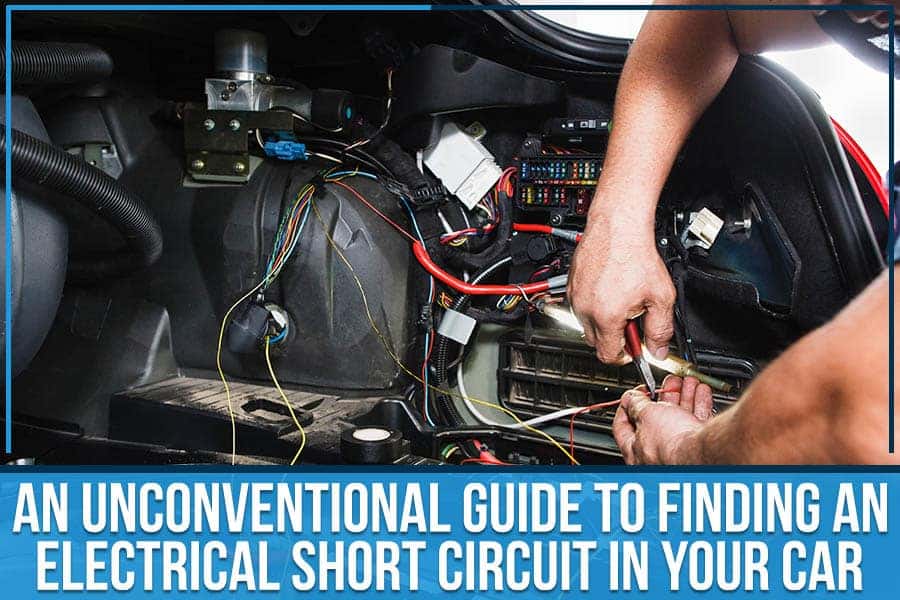
Credit: www.scottrobinsonhonda.com
Checking Connected Drive Store
If you’ve ever wondered whether your BMW has remote start capabilities, don’t worry. We’ve got you covered. One way to check is by exploring the Connected Drive store, a handy feature that allows you to customize your BMW experience. In this section, we’ll guide you through the steps of checking the Connected Drive store for remote start options.
Log In To The Connected Drive Store
To begin, you’ll need to log in to the Connected Drive store. Follow these steps:
- Start by accessing the BMW Connected Drive website on your computer or mobile device.
- Log in to your account using your BMW login credentials. If you don’t have an account, you can create one easily.
- Once logged in, navigate to the Connected Drive store section.
Look For An Option To Purchase Remote Start
Once you’re in the Connected Drive store, follow these steps to find out if remote start is available for your BMW:
- Browse through the options and select the section related to vehicle enhancements or features.
- Look for the remote start option. It may be listed under a different name, such as “Remote Engine Start” or “Preconditioning Setting.”
- If you find the remote start option, select it to see the details and pricing information.
If The Option Is Not Available, Your Bmw Does Not Have Remote Start
If you cannot find the remote start option in the Connected Drive store, it means that your BMW model does not have remote start capabilities. However, it’s important to note that the availability of remote start may vary depending on the model and trim level of your BMW.
If you’re still unsure about whether your BMW has remote start, you can also refer to your vehicle’s key fob. Check if there is a remote start button on the fob. If the button is present, there’s a good chance that your BMW has remote start capabilities.
Remember, remote start is a convenient feature that allows you to start your BMW’s engine remotely, ensuring a comfortable and enjoyable driving experience. So, if you’re interested in this feature, make sure to explore the Connected Drive store and check for the remote start option.
Bmw Remote Start Options
Are you wondering if your BMW has remote start capabilities? Having the convenience of starting your vehicle from a distance can be a game-changer, especially during those cold winter months. In this section, we will explore the different ways you can determine if your BMW is equipped with remote start.
Explore Premium Package Features
If you are unsure if your BMW has remote start, one of the first places to check is your Premium Package features. Many BMW models offer remote start as part of their Premium Package. To find out if your vehicle has this option, navigate to the settings menu or consult your vehicle’s user manual.
Look For The “remote Engine Start” Option
Another way to determine if your BMW has remote start is by checking the menu in your infotainment center. Look for the “Remote engine start” option in the settings menu. If you see this feature listed, it means your vehicle is equipped with remote start.
Check If Remote Start Is Included In Your Package
If your BMW came with a key fob, take a closer look at it. Check if there is a remote start button on the fob. This button is usually indicated by an arrow making a partial circle. If you have this button on your key fob, it’s a clear indication that your BMW has remote start capabilities.
Remember, the key fob is not the only way to activate remote start in your BMW. Some models offer the option to activate it through the infotainment system using the display key. Look for the “Preconditioning Setting” on your display and follow the prompts to activate the remote start function.
So, whether it’s through your Premium Package, the infotainment settings, or the presence of a remote start button on your key fob, there are several ways to determine if your BMW has remote start capabilities. Enjoy the convenience and comfort of starting your BMW from a distance with this amazing feature.
Frequently Asked Questions Of How Do I Know If My Bmw Has Remote Start
Which Bmw Models Have Remote Start?
To find out if your BMW has remote start, check the key fob that came with the vehicle. If it has a remote start button, your car likely has this feature. You can also check the infotainment center menu or refer to the BMW manual.
BMW models with remote start may require a subscription or additional cost.
How Do I Know If My Car Is Equipped With Remote Start?
To check if your car has remote start, examine the key fob that came with your vehicle. Look for a remote start button on the fob. You can also check the infotainment center menu for remote start options.
Do I Have To Pay For Bmw Remote Start?
No, remote start for BMW vehicles is not free. There may be a cost associated with purchasing and installing a remote start kit, as well as subscribing to a remote start service. Please check with your local BMW dealership or authorized service provider for specific pricing details.
How Can I Tell If My Bmw Has Remote Start?
One way to quickly determine if your BMW has remote start is by checking the key fob. Look for a button labeled “remote start” on the fob. If it’s there, your vehicle is likely equipped with this feature.
How Do I Activate Remote Start On My Bmw?
To activate remote start on your BMW, find the “Preconditioning Setting” on your display key and press the fan symbol. Then, click “Activate Now” followed by “Engine Start” to get your car up and running remotely.
Conclusion
To determine if your BMW has remote start, check the key fob that came with your vehicle. Look for a remote start button on the fob, indicating the presence of this convenient feature. Alternatively, you can access the menu in your infotainment center and navigate to the remote start settings.
If you cannot find these options, it is likely that your BMW does not have remote start capabilities. As always, consulting your vehicle’s manual or contacting BMW directly can provide further clarification.


